Updates. Winter 2025
Reply to message by ID
Now the bot can reply while quoting the previous message. For this, a new setting «Reply to message by ID» has appeared.
Such messages will look the same as if a chat participant had selected the «Reply» option before sending the message.
You can learn more about the «reply to message by ID» setting in the knowledge base.
New in the interface of the constructor
We have added «Copy» and «Paste» buttons in the settings of components that can send requests — in the regular Request and the Native Request, as well as in Buttons (if their “Ability to send requests” checkbox is enabled).
Thanks to this, the request URL can now be copied directly from the component’s settings, and the request Body can not only be copied but also pasted.
Also, a button has appeared to copy a link in an External Event.
Now the process of moving and copying components using the «Move to» and «Copy to» buttons will end with a notification about the result. A pop-up in the upper right corner will indicate whether the copying/moving was successful. The notification will pop up immediately after confirming the selection with the «OK» button.
Other updates
Now, on the first launch of the bot, the user’s data will be saved in the Users section even in case of an error.
Previously, if an error occurred when launching the bot, the user information did not display in the builder interface.
Added a «Region» setting in the Request component. This setting also appears in Buttons if their «Ability to send requests» checkbox is active. In the new field, you can select from which region the Request will be made.