Subscription Check ✅
The chatbot verifies subscription to a Telegram channel and grants access to the bot or specific sections only to those who have subscribed.
Who Is This Template For?
- Brands selling products via Telegram.To provide access to special offers or discounts, the bot will prompt users to subscribe and then verify the subscription.
- Platforms with affiliate programsThe bot will check subscription to the partner channel before granting users access to exclusive materials or special offers.
- Interest-based communitiesThe chatbot verifies channel subscription and allows access to specific posts, events, or promotions only to subscribers.
- Personal growth consultants and coachesThe chatbot checks if the client is subscribed to a channel with valuable information, new offers, or exclusive promotions.
How the Bot Works in Telegram
Greeting
The bot greets the user and suggests subscribing to a channel.
The "Subscribe" button redirects to the appropriate link — the channel that needs to be subscribed to.
The "Subscribe" button redirects to the appropriate link — the channel that needs to be subscribed to.

User Subscribed
If the user, after navigating to the channel, subscribes to it, then returns to the bot and clicks the "I have subscribed" button, the bot will send a menu with access to discounts and options to navigate to other sections.

User Did Not Subscribe
If the user clicks the "I have subscribed" button in the bot without actually subscribing to the channel, the bot will inform them that they need to subscribe to gain access to new sections.
Along with this message, buttons will be provided to navigate to the channel and re-request access after subscribing.
Along with this message, buttons will be provided to navigate to the channel and re-request access after subscribing.

Getting Started Is Easy
Create your chatbot from a template in 15 minutes:
- Sign up on Botmother
- Click кнопку «Create New Bot»
- Create a bot from the template
- Choose the appropriate template
- Click «Launch Bot» and connect to Telegram
Works Across All Platforms
Interact with clients through a single bot across all platforms — it can simultaneously operate in Telegram, Facebook*, WhatsApp, Instagram*, Viber, VKontakte, Odnoklassniki, TamTam, or MAX.






Connect the Bot Now
Free trial – $0
Frequently Asked Questions
The "Subscription Check" template is used to control access to your bot or specific sections of it based on whether the user is subscribed to one or more Telegram channels. This is helpful when offering exclusive content, promotions, or gated communities.
After choosing the template, you can configure the scenario: specify the channel ID(s), change texts, and set up what content becomes available after the user subscribes.
The bot checks whether the user is subscribed to the specified Telegram channel(s) via the Telegram API. If the user is subscribed, access is granted; if not, they are prompted to subscribe.
Yes, you can set up verification for multiple channels. Access will only be granted after the user has subscribed to all of them.
Yes! Using the visual editor, you can create and customize the bot on your own. No programming skills required.




