Data Collection Chatbot
The chatbot can independently collect and input user data into a table in the form of questionnaires, registration forms, surveys, and other information.
Who Is This Template For?
- Event OrganizersFor registering participants, notifying about schedules, and collecting feedback.
- BusinessesHelps collect applications, conduct customer surveys, and receive feedback on products or services.
- Educational ProjectsFor course enrollments, webinar registrations, and collecting homework in a convenient format.
- HR and RecruitersSimplifies collecting applicant questionnaires, conducting initial surveys, and scheduling interviews.
How the Bot Works in Telegram
Greeting
The bot greets the user and offers to register.
The benefits of registration are described—for example, the user can access private sections of the bot.
The first message ends with a button to proceed to registration.
The benefits of registration are described—for example, the user can access private sections of the bot.
The first message ends with a button to proceed to registration.

Starting the Survey
The bot asks the user for their name; after the response, it asks for the email address.
Once the user provides the email, the bot asks for the date of birth.
Questions can be changed by editing the message texts in the visual editor.
Once the user provides the email, the bot asks for the date of birth.
Questions can be changed by editing the message texts in the visual editor.

Completing the Survey
The next step is for the user to send their date of birth in the specified format.
This is the last registration question; afterward, the bot sends a message confirming registration and provides a menu for registered users.
This is the last registration question; afterward, the bot sends a message confirming registration and provides a menu for registered users.

Data Transferred to the Table
After completing the questionnaire, user data is transferred to a Google account table, with each user's information placed in a separate row.
To ensure data is sent to your table, link your Google account when setting up the template, before data collection.
To ensure data is sent to your table, link your Google account when setting up the template, before data collection.

Getting Started is Easy
Create your own chatbot from the template in 15 minutes.
- Sign up on Botmother
- Click «Create New Bot»
- Create a bot from the template
- Choose the appropriate template
- Click «Launch Bot» and connect to Telegram
Works Across All Platforms
Interact with clients through a single bot everywhere — it can work simultaneously in Telegram, Facebook, WhatsApp, Instagram, Viber, VKontakte, Odnoklassniki and TamTam.






Connect Your Bot Now
Free trial – $0
Frequently Asked Questions
A bot using this template collects information automatically: it conducts surveys, registers participants, accepts applications, or requests contact details.
After selecting the template, you can edit the script — add your own questions, answer options, and change texts. To activate the bot, connect it to one or more platforms.
All data is sent to Google Sheets. Each row in the table represents one user and their responses.
Yes, you just need to authorize through Google once in the template settings and specify which spreadsheet to use.
Yes! You can build the bot yourself using the visual editor — it’s simple and requires no coding.




