ChatGPT Integration 💬
A chatbot that enables communication with ChatGPT via Telegram and other messengers.
Who Is This Template For?
- Companies with customer supportChatGPT can serve as the first level of support, helping to answer frequently asked questions.
- Legal firmsA ChatGPT-powered bot can assist with basic legal questions before a specialist is involved.
- Booking services and travel agenciesThe bot can answer travel-related questions and suggest interesting routes.
- Bloggers and content creatorsChatGPT can chat with followers on behalf of the blogger, supporting real-time communication.
How the Bot Works in Telegram
Start
Upon launch, the bot prompts the user to enter a question for ChatGPT.
The message is then automatically sent to OpenAI.
To function properly, you must connect your OpenAI API key in your account and insert it into the template beforehand.
The message is then automatically sent to OpenAI.
To function properly, you must connect your OpenAI API key in your account and insert it into the template beforehand.

Successful Response
If the request is successful, the bot responds with a message generated by ChatGPT.

Request Error
If an error occurs, the bot notifies the user and offers to resend the request.
Possible reasons include:
Possible reasons include:
- incorrect OpenAI token;
- temporary unavailability of OpenAI;
- internal OpenAI error.

Getting Started is Easy
Create your own chatbot from the template in 15 minutes.
- Sign up on Botmother
- Click the button «Create New Bot»
- Create a bot from the template
- Choose the appropriate template
- Click «Launch Bot» and connect to Telegram
Works Across All Platforms
Engage with your clients through a single bot across all platforms: Telegram, Facebook*, WhatsApp, Instagram*, Viber, VKontakte, Odnoklassniki, TamTam, MAX.






Connect Your Bot Now
Free trial — 0 $
Frequently Asked Questions
This template allows you to create a chatbot that interacts with ChatGPT, enabling users to chat with AI without leaving the bot.
Connect the bot to one or more platforms. Then obtain an OpenAI API key and add it to the template via settings.
ChatGPT supports multiple languages. If the user writes in English, the bot will respond in English.
Check the status of your key in your OpenAI account. If expired or request limits are reached, generate a new one and re-enter it in the bot settings.
Yes! You can build and customize the bot yourself using Botmother’s visual editor — no coding skills required.




