Top 7 no-code website builders in 2024
Establishing a strong online presence is crucial for the success of any business in today’s digital age. A well-designed website not only enhances the credibility of a brand but also helps in increasing brand awareness and driving sales.
However, creating a professional website can be a daunting task, especially for entrepreneurs and small business owners who may not have the technical expertise or resources to hire a team of web developers and designers. This is where no-code website builders come into play, offering a user-friendly solution for building websites without the need for coding skills.
What is a no-code website builder?
A no-code website builder is a platform that empowers individuals to create websites using intuitive drag-and-drop interfaces and pre-designed templates. These tools are designed to be accessible to everyone, regardless of their technical background, making it as simple as piecing together a puzzle.
As the demand for online presence continues to grow, the popularity of no-code builders has surged. They provide a cost-effective way for businesses to establish their online footprint without the hefty price tag of hiring a professional web developer. Whether you’re looking to launch a blog, an e-commerce store, or a portfolio site, a no-code website builder can cater to your needs efficiently.
Apart from their ease of use, no-code website builders offer a plethora of powerful features to enhance your website. From built-in SEO tools to seamless integration with third-party services, these platforms enable users to create dynamic websites tailored to their specific requirements. Choosing the right no-code website builder is crucial to ensure a smooth website building experience.
Here are some key factors to consider when selecting a platform:
1. User-Friendly Interface: The interface of the website builder should be intuitive and easy to navigate. Look for platforms that offer easy layout customization, real-time previews of changes, and simple element addition. A user-friendly design can significantly reduce the learning curve and streamline the website building process.
2. Template Variety: Check the range of templates offered by the website builder. Having a diverse selection of templates allows you to choose a design that aligns with your brand identity and business goals. Templates should be customizable to suit your unique requirements.
3. Mobile Responsiveness: In today’s mobile-centric world, it is essential for websites to be optimized for mobile devices. Ensure that the website builder you choose offers responsive design options to provide a seamless user experience across different devices.
4. E-Commerce Capabilities: If you plan to sell products or services online, make sure the website builder supports e-commerce functionalities. Look for features such as secure payment gateways, inventory management, and product showcase options.
5. Customer Support: Reliable customer support is crucial when using a website builder. Choose a platform that offers responsive customer service to assist you in case of any technical issues or queries.
By considering these factors, you can select a suitable no-code website builder that meets your requirements and empowers you to create a professional and visually appealing website without the need for coding skills. Whether you are a budding entrepreneur, a small business owner, or a creative professional, a no-code website builder can be a valuable tool in establishing your online presence and reaching your target audience effectively.
7 best no-code builders
SpreadSimple
SpreadSimple is a top-tier no-code website builder that simplifies the process of creating websites. This innovative tool features a user-friendly editor, making website development intuitive and hassle-free. One of its standout features is seamless integration with Google Sheets for content management. This means that updating your website is as easy as manipulating rows in a spreadsheet.
Moreover, SpreadSimple offers a high level of customization, allowing users to craft various types of websites such as e-commerce platforms, online catalogs, affiliate sites, and more. Despite its advanced capabilities, this tool is remarkably user-friendly, eliminating the need for a steep learning curve. In fact, you can have your first website up and running within just 30 minutes of signing up, showcasing a polished and functional design.
Pros:
- The advantages of SpreadSimple are numerous. Its integration with Google Sheets streamlines content management, ensuring real-time updates for your website. Additionally, the platform provides a diverse range of templates tailored for different website purposes. Furthermore, SpreadSimple boasts a wide array of third-party integrations, including tools for marketing, analytics, payment processing, and more, enhancing the functionality of your site.
Cons:
- Limited customization options.
Pricing. SpreadSimple offers a free plan with basic features and premium plans starting at $ 12.90 per month.
Webflow
Webflow stands out as a robust no-code platform that merges design, content management system (CMS), and hosting functionalities seamlessly. It’s specifically tailored for individuals in the design and development realm seeking unparalleled creative control minus the necessity for coding skills.
The platform’s user-friendly interface is a boon for those adept at using design software such as Photoshop and Sketch, rendering it a versatile option for crafting intricate and personalized websites. Webflow empowers users to visually conceptualize, construct, and launch responsive websites all under one roof, streamlining the website creation process.
Moreover, Webflow is recognized for its intricate features, making it a go-to choice for those looking to create highly customized web experiences. The platform’s integration of CMS and hosting services further simplifies the website development journey, offering a comprehensive solution for users. Embracing responsive design principles, Webflow ensures that websites created on its platform are optimized for various devices and screen sizes, enhancing user experience across the board.
However, it’s worth noting that Webflow’s user interface and operational intricacies may present a steeper learning curve compared to other website builders.
Pros:
- Highly customizable with advanced design tools.
- Integrated CMS and hosting.
- Supports responsive design.
Cons:
- Steeper learning curve.
- Higher cost compared to other builders.
Pricing. Webflow’s basic plan starts at $ 14 per month, with advanced plans available for larger projects.
Glide
Glide stands out as a cutting-edge platform that empowers users to craft mobile applications directly from Google Sheets without requiring any coding skills. This innovative tool is a game-changer for individuals and organizations seeking to swiftly develop uncomplicated, data-focused mobile apps. By harnessing the information housed within Google Sheets, Glide constructs fully operational mobile applications, eliminating the necessity for intricate programming. This feature-rich platform caters to a diverse range of users, including businesses, educators, and event planners, offering a seamless and efficient method to create mobile apps that seamlessly integrate with real-time data updates.
Pros:
- Easy app creation from spreadsheets.
- Real-time data updates.
Cons:
- Limited to data-driven apps.
- Fewer customization options for app design.
Pricing. Glide offers a free plan with limited features, with paid plans starting at $ 49 per month.
Softr
Softr is a versatile platform that empowers users to construct websites and interactive applications directly from Airtable. This innovative tool serves as an excellent option for individuals and businesses seeking to develop dynamic, data-focused websites without the need for coding skills. By leveraging the seamless integration with Airtable, Softr enables users to create engaging front-end interfaces that interact with their data stored in Airtable, eliminating the necessity for developer intervention.
Pros:
- Seamless integration with Airtable.
- User-friendly interface.
- Versatile templates.
Cons:
- Limited to Airtable integration.
- Some features require higher-tier plans.
Pricing. Softr provides a free plan, with premium plans starting at $ 49 per month.
Carrd
Carrd is a user-friendly platform designed for building one-page websites without the need for coding knowledge. It caters to various needs such as crafting landing pages, showcasing portfolios, setting up personal websites, and handling other compact web projects. This tool’s ease of use and cost-effectiveness make it a top pick for individuals and small businesses seeking a swift online debut without the complexity of advanced functionalities. Despite its straightforward approach, Carrd doesn’t compromise on creativity, offering a diverse array of design choices and customization tools. Users can delve into a plethora of options to fashion visually stunning and impactful one-page websites that leave a lasting impression on visitors.
Pros:
- Very affordable.
- Easy to use with a drag-and-drop editor.
- Mobile-responsive designs.
Cons:
- Limited to one-page sites.
- Fewer features compared to other builders.
Pricing. Carrd offers a free plan and Pro plans starting at $19 per year.
Noloco

Noloco stands out as a versatile no-code platform designed to cater to the specific needs of businesses seeking tailored software solutions. It offers a user-friendly interface that simplifies the process of creating internal tools and client portals, making it an excellent choice for organizations looking to streamline their operations without delving into the intricacies of conventional software development.
Businesses that opt for Noloco gain access to a range of features that enable them to build applications tailored to their unique requirements. From project management tools to client portals and employee directories, the platform offers a diverse set of functionalities to support various aspects of business operations. This flexibility allows companies to customize their tools according to their specific workflows and business processes, enhancing overall efficiency and productivity.
Pros:
- Ideal for internal tools and client portals.
- No coding required.
- Customizable workflows.
Cons:
- Best for business applications rather than public-facing websites, which limits its versatility.
- Some advanced features may take time to master, requiring an investment in learning.
- More advanced features and customization options come at a higher price.
Pricing. Noloco's plans start at $39 per month, with additional pricing tiers for larger projects.
Unbounce
Unbounce is a powerful no-code platform that specializes in the creation of compelling landing pages that drive high conversion rates. It caters to the needs of marketers seeking to rapidly develop, deploy, and evaluate the performance of landing pages. Unbounce stands out for its robust suite of tools dedicated to optimizing conversions, making it a top pick for marketing initiatives, lead acquisition strategies, and rigorous A/B testing. This versatile platform offers a plethora of features tailored to enhance conversion rates, streamline workflows, and easily integrate with a wide array of marketing tools and platforms.
Pros:
- Excellent for creating landing pages.
- A/B testing features.
- Integrates with marketing tools.
Cons:
- Not suitable for full-scale websites, restricting broader use cases.
- More expensive compared to other no-code builders, which might not fit all budgets.
- Some features, especially around optimization and testing, can be complex for beginners.
Pricing. Unbounce offers plans starting at $74 per month, with a 14-day free trial available.
Key takeaways on no-code website builders
Selecting the most suitable no-code website builder plays a crucial role in enhancing your business’s digital footprint. These platforms come with a variety of features and tools, ranging from intuitive interfaces to extensive customization capabilities. Evaluating factors such as pricing, simplicity of content management, and compatibility with other systems can help you pinpoint the ideal builder for your specific business needs. When exploring different no-code website builders, it’s important to delve into the level of customer support offered by each platform. Responsive and helpful customer service can make a significant difference in resolving any issues or queries that may arise during the website development process. Additionally, considering the scalability of the builder is essential, as your business may expand in the future, requiring a platform that can grow alongside your evolving needs. Furthermore, the ability to integrate various third-party tools and services seamlessly can streamline your website’s functionality and enhance user experience. Look for builders that offer a wide range of integrations with popular applications and services to ensure a smooth and efficient operation. By carefully assessing these additional factors alongside the core features of each builder, you can make an informed decision that aligns with your business goals and aspirations.
