The top 10 customer support platforms for small businesses in 2024
Unlike large corporations where there are many layers between management and the public, in small businesses people at all levels of the organization interact with customers. This is a unique opportunity to build personal relationships and receive direct feedback on a product or service. However, for all growing companies there comes a point where allowing customers to contact employees directly becomes problematic. Email volumes increase, inquiries get lost and tracking individual conversations becomes increasingly difficult across multiple inboxes. The problem is even more acute with the advent of the Omnichannel. If these problems are familiar to you, it may be time to think about a specialized support tool like a customer support system for your team.
The 10 best customer service programs for small businesses.
If your small business is ready to try customer support software, here are ten great options for growing companies:
- Usedesk
- Tidio
- Hiver
- Cayzu
- HelpDesk
- Zoho Desk
- Crisp
- HappyFox
- Zendesk
- Help Scout
Usedesk
The best all-in-one customer support for small businesses.
Usedesk is a communication platform that allows businesses to communicate effectively and productively with their customers and communities across multiple communication channels.
Organize and improve teamwork.
Working from a shared Gmail or Outlook inbox can hinder effective collaboration. Usedesk's Omnichannel Inbox makes teamwork easier and keeps things organized. Support your customers not only in email, but also in Whatsapp, Instagram, Facebook and other messengers.
In a nutshell, messages are centralized in one location to assign tasks efficiently to the right individual or team. The system offers various organizational tools like message statuses, tags, and custom fields to streamline issue tracking. Collaboration features such as saved replies and internal comments boost team productivity compared to a traditional email inbox setup. By adding internal users at no extra cost, cross-departmental communication on customer matters becomes seamless. The internal user role caters to employees who don’t directly engage with customers but regularly collaborate on customer-related tasks.
Provide innovative, comprehensive support and streamlined processes
For a more advanced support approach, Usedesk goes beyond traditional inboxes by incorporating a built-in live chat feature. This live chat can be easily accessed from any page on your website through a help widget, allowing swift management of incoming chats via the omnichannel inbox. To preemptively address customer queries, Usedesk aids in guiding customers to relevant answers even before they initiate contact with your team. Moreover, Usedocs, the platform’s knowledge base tool, empowers you to create a tailored help center with solutions to common queries, all without requiring coding skills. The messaging tool further enhances proactive support by suggesting pertinent articles from Usedocs when customers appear confused, while also serving as a platform for announcements and feedback collection. In addition to self-service options, Usedesk lightens the workload on your team through customizable workflows. These workflows operate on simple "if this, then that" conditions, enabling automation of repetitive tasks like message tagging, scheduling appointments, and managing escalations.
Remove barriers and support business decisions with data
By leveraging data, Usedesk acts as a web-based support system that seamlessly integrates with various popular applications and services such as CRMs, e-commerce platforms, and project management software. This integration ensures that everyone on your team stays aligned and informed, ultimately enhancing visibility and supporting informed business decisions.
Usedesk is a great choice for both established companies and those just starting out, looking for customer support software that can grow with their team.
Price: Plans start at $ 20 per user per month.
Tidio
For companies that want to improve customer interaction through chat
Tidio is a modern customer support software designed for businesses looking to enhance customer interactions through chat-based solutions. The platform focuses on providing effective tools to streamline customer requests, automate processes, and offer support across various communication channels.
Live chat and chatbots
One of its key features is the real-time chat function, enabling customers to receive immediate assistance. Additionally, Tidio incorporates chatbots that can handle basic inquiries, allowing human agents to address more complex issues efficiently.
Multi-channel support and request management
Moreover, Tidio supports multiple communication channels, including chat, email, and social media, empowering customers to engage with businesses through their preferred means of contact. Requests can be easily managed from a centralized interface, facilitating assignment to specific agents or groups for swift resolution.
Automation and knowledge base
The platform also boasts automation capabilities like automated responses and chatbots, accelerating query handling and enhancing the overall quality of customer support. To further assist customers, Tidio offers a knowledge base tool that enables users to find answers to common questions independently.
Reporting and Integration
The software provides robust reporting features to monitor team performance and track request volumes effectively. Additionally, Tidio seamlessly integrates with various popular applications and services, such as CRM systems and e-commerce platforms, enhancing its versatility and usability for businesses of all sizes.
Price: A free trial is available, with plans starting at $ 18 per user per month.
Hiver
For teams using Gmail
Hiver is a valuable tool designed for teams utilizing Gmail, offering seamless integration to transform your inbox into a robust customer support hub. It caters to businesses leveraging Google Workspace, aiming to enhance customer service without the need for platform switches. The platform excels in streamlining request organization, delegation to team members, and monitoring progress directly within Gmail. Through functionalities like tags, request statuses, and internal notes, Hiver ensures efficient task management and timely completions.
Organize and manage requests
Enhancing teamwork, Hiver boasts collaboration features like response templates, collision detection, and internal comments. These tools facilitate smoother interactions among team members, fostering a cohesive workflow. Moreover, automation tools are at your disposal to simplify repetitive tasks and streamline processes, boosting overall efficiency.
Collaboration features and automation
For comprehensive insights, Hiver offers robust reporting tools enabling you to monitor team performance, request volumes, and identify product issues. By leveraging analytics, your team can make data-driven decisions to enhance support quality and operational effectiveness.
Integration and ease of use
Seamless integration with various Google Workspace apps and services underscores Hiver’s user-friendly nature, making it an ideal choice for businesses entrenched in the Google ecosystem. This integration not only simplifies implementation but also ensures swift adaptation to any changes, promoting operational agility and flexibility.
Price: A free trial is available, with plans starting at $ 12 per user per month.
Cayzu
For teams that work with remote employees
Cayzu offers a comprehensive customer support software tailored for teams with remote employees, focusing on small teams managing customer inquiries from any location. This cloud-based solution equips users with essential features like multi-channel support, automation capabilities, and robust reporting tools.
Request management and collaboration
The platform streamlines request management and collaboration by centralizing customer inquiries within a single interface. Assigning messages to specific agents or teams facilitates workload distribution and ensures prompt task completion. Moreover, built-in collaboration tools like internal comments and notifications enhance team efficiency.
Multi-channel support and automation
In addition to request management, Cayzu excels in multi-channel support, accommodating communication via email, chat, social media, and phone. This flexibility allows customers to engage with the support team through their preferred communication channel. Automation features within Cayzu streamline routine tasks like request classification, agent assignments, and priority settings, enhancing operational efficiency.
Reporting and analytics
Cayzu’s reporting and analytics capabilities offer in-depth insights into team performance, request volumes, and product-related issues. This data empowers teams to make data-driven decisions and continuously enhance the quality of support services.
Integration and flexibility
The platform also boasts seamless integration with a variety of popular applications and services, including CRM systems and e-commerce platforms. This interoperability makes Cayzu a versatile option for teams seeking adaptable and scalable customer support solutions.
Price: A free trial is available, with plans starting at $ 4 per user per month.
HelpDesk
For companies looking for a simple and affordable solution
HelpDesk is a valuable tool designed to assist companies, especially small teams, in efficiently managing customer inquiries. By utilizing HelpDesk, businesses can streamline their customer service processes, enhance collaboration among team members, and ultimately boost customer satisfaction levels.
Request management and automation.
One of the key features of HelpDesk is its request management and automation capabilities, which enable teams to centrally handle customer requests. These requests can be easily assigned to specific agents or groups, ensuring a balanced distribution of work and timely resolution of tasks.
Collaboration tools and response templates.
Moreover, the automation function simplifies repetitive tasks like assignment and prioritization, saving time and increasing productivity. In addition to request management, HelpDesk offers collaboration tools and response templates that facilitate quicker and more effective resolution of customer inquiries. Internal comments and response templates enhance team communication and efficiency, leading to improved customer service outcomes.
Reporting and analytics
The platform also provides robust reporting and analytics tools that enable businesses to track team performance, monitor request volumes, and pinpoint areas for improvement. By leveraging these insights, teams can make data-driven decisions to enhance the quality of their support services.
Integration and ease of use
Furthermore, HelpDesk boasts seamless integration with a wide range of popular applications and services, including CRM systems and e-commerce platforms. This high level of compatibility makes it an ideal solution for smaller companies seeking a user-friendly and cost-effective customer support management tool.
Price: A free trial is available, with plans starting at $ 4 per user per month.
Zoho Desk
For companies looking for integration with other business applications
Zoho Desk is a robust customer support software designed for companies seeking seamless integration with various business applications. What sets Zoho Desk apart is its ability to effortlessly connect with other Zoho products and a wide range of popular business applications, making it an ideal choice for businesses already utilizing Zoho’s ecosystem or those in search of a comprehensive customer support management solution.
Request management and multi-channel support
One of the standout features of Zoho Desk is its efficient request management and multi-channel support capabilities. Teams can conveniently handle customer requests from a unified interface, with the flexibility to assign messages to specific agents or groups. This functionality helps in evenly distributing workload and ensuring prompt resolution of tasks. Moreover, Zoho Desk supports multiple communication channels including email, chat, social media, and phone, enabling businesses to engage with customers across various platforms seamlessly.
Automation and self-service
Automation and self-service are key strengths of Zoho Desk. The platform offers robust automation tools that streamline repetitive tasks and processes, enhancing operational efficiency. Additionally, Zoho Desk features a knowledge base tool that empowers customers to find answers to common queries independently, thereby reducing the strain on the support team and enhancing customer satisfaction.
Reporting and analytics
In terms of reporting and analytics, Zoho Desk excels in providing comprehensive insights into team performance, request volumes, and issue identification. By leveraging this data, teams can make data-driven decisions and continuously enhance the quality of their support services, leading to improved customer experiences.
Integration and extensibility.
Zoho Desk’s integration capabilities are another highlight, seamlessly connecting with other Zoho products and popular business applications such as CRM systems and e-commerce platforms. This level of integration makes Zoho Desk a versatile and scalable solution for companies seeking a robust customer support management system that can adapt to their evolving business needs.
Price: A free trial is available, with plans starting at $ 14 per user per month.
Crisp
For startups and small teams
Crisp is a modern customer support software designed specifically for startups and small teams, offering a user-friendly and straightforward solution. This platform equips users with a comprehensive set of tools to effectively manage customer inquiries, including live chat functionality, knowledge bases, and automation features.
Request management and multi-channel support
With Crisp, teams can efficiently handle customer requests through a unified interface, enabling messages to be assigned to specific agents or groups for better workload distribution and timely resolution of tasks. Moreover, Crisp supports various communication channels like chat, email, and social media, ensuring seamless interactions with customers across different platforms.
Real-time chat and knowledge base
One of the standout features of Crisp is its real-time chat capability, allowing customers to receive immediate assistance whenever they need it. Additionally, the platform includes knowledge base tools that empower customers to find answers to common questions independently, thereby reducing the strain on the support team.
Automation and bots
Automation plays a key role in enhancing efficiency, with Crisp offering automation functionalities such as chatbots and automated responses to streamline query processing and enhance support quality. Chatbots can handle basic requests, freeing up valuable time for the team to focus on more complex issues and provide personalized assistance.
Reporting and Integration
In terms of monitoring and analysis, Crisp provides robust reporting tools that enable users to track team performance metrics and request volumes effectively. Furthermore, the platform offers seamless integration with a wide range of popular applications and services, including CRM systems and e-commerce platforms, enhancing overall workflow efficiency and connectivity.
Price: A free trial is available, with plans starting at $ 25 per user per month
HappyFox
For large teams dedicated to customer support
HappyFox boasts robust automations, particularly in its higher subscription tiers, which can streamline operations and enhance productivity. Through HappyFox, support services can be seamlessly delivered across multiple channels like email, chat, social media, and phone, ensuring a versatile approach to customer interactions.
Task management and automation
One of the standout features of HappyFox is its emphasis on task management and automation. By leveraging workflows and automation tools, the platform simplifies routine tasks, enabling teams to focus on resolving more intricate customer issues. Workflows play a pivotal role in automating repetitive processes, while automation rules facilitate the automatic assignment of tasks, request categorization, and prioritization, thereby optimizing workflow efficiency.
Real-time support and knowledge base
Incorporating a real-time chat functionality, HappyFox empowers customers to receive immediate assistance, enhancing the overall support experience. Additionally, the platform offers a knowledge base tool that enables customers to independently access answers to frequently asked questions, alleviating the workload on support teams and enabling them to concentrate on addressing complex queries effectively.
Reporting and analytics
The reporting and analytics capabilities of HappyFox provide valuable insights into team performance, request volumes, and prevalent product issues. By leveraging analytics, teams can make data-driven decisions to enhance support quality and streamline operations effectively.
Integration and scalability
Moreover, HappyFox’s seamless integration with a multitude of popular applications and services, including CRM systems, e-commerce platforms, and project management software, underscores its scalability and adaptability. This versatility makes it an attractive option for large teams seeking a comprehensive support solution that can evolve with their needs over time.
Price: A free trial is available, with plans starting at $ 29 per user per month.
Zendesk
For scalability and advanced functionality
Zendesk is a widely acclaimed customer support solution known for its scalability and advanced features, catering to businesses of all sizes, including small enterprises. This platform offers a plethora of tools to effectively manage customer inquiries, automate processes, and deliver support across various channels.
Request management and workflows
One key feature is request management and workflows, enabling teams to handle customer requests efficiently from a unified interface. By assigning requests to specific agents or groups, Zendesk helps distribute workloads and ensures timely resolution of tasks.
Furthermore, the platform streamlines repetitive tasks and processes through workflows and automation.
Multi-channel support and self-service
In addition to its request management capabilities, Zendesk excels in providing multi-channel support, allowing customers to engage with businesses through email, chat, social media, and phone interactions. This flexibility empowers customers to choose their preferred communication method, enhancing overall satisfaction. Moreover, Zendesk facilitates self-service options by offering robust tools for creating knowledge bases and portals. These resources enable customers to access answers to common queries independently, reducing the burden on support teams and enhancing user experience.
Reporting and analytics
Another standout feature of Zendesk is its comprehensive reporting and analytics functionalities. By leveraging these tools, businesses can monitor team performance, analyze request volumes, and identify product issues. This data-driven approach empowers teams to make informed decisions, optimize support quality, and drive continuous improvement.
Integration and extensibility
Furthermore, Zendesk’s seamless integration with a wide array of popular applications and services—including CRM systems, e-commerce platforms, and project management software—makes it a versatile choice for companies seeking a scalable solution with advanced capabilities. This interoperability enhances workflow efficiency and enables businesses to leverage existing tools within the Zendesk ecosystem seamlessly.
Price: A free trial is available, with plans starting at $ 19 per user per month.
Help Scout
For support for businesses
Help Scout is a versatile communications platform designed to enhance customer interactions for small businesses.
- The platform facilitates efficient communication with customers by providing a shared inbox for task assignment, message tagging, status tracking, and custom fields. It also promotes teamwork through collaboration tools like saved replies, collision detection, and internal notes.
- In addition to streamlining teamwork, Help Scout offers comprehensive support and process optimization features. These include a built-in live chat function, a knowledge base, and proactive customer support using the Beacon widget. The platform also provides automation tools to handle repetitive tasks, boosting overall productivity.
- Furthermore, Help Scout ensures data management and integration by seamlessly connecting with popular applications and services, such as CRM systems and e-commerce platforms. Users can generate reports to monitor performance metrics, enabling informed decision-making for business growth.
Overall, Help Scout serves as a one-stop solution for businesses seeking to enhance customer support, streamline processes, and improve team collaboration, making it a valuable asset for small businesses looking to optimize their operations and elevate customer satisfaction levels.
Price: Free trial, plans start at $ 22 per user per month.
