Chatbots for startups: quick theory testing
At the start of each new project, the developer tries to answer the question, "Do users need my product?" The MVP (Minimum Viable Product) model allows them to reduce costs and mitigate risks significantly; and if they apply a competent approach, it allows them to test the theory and eventually come up with a viable business idea. But how can you quickly and efficiently launch an MVP? Chatbots are often used to solve this problem, and here's why.
First, a chatbot can be built in a few days or even hours, if you have the required experience, with minimal investment. Second, a chatbot is a fast response tool that makes it possible to quickly get client feedback and make a final decision on developing your startup.
Startups are all about speed. The more and the faster theories are tested, the better. A chatbot is indispensable for this, since it speeds up the testing of any theory; you can launch a basic application in it, send a newsletter, conduct a survey and get almost immediate feedback. Chatbots can provide data on almost any tool for quick theory testing with minimal investment and almost instant results. It's a perfect option for a start.
Determine MVP elements
When launching a chatbot-based MVP, you should start with a minimalistic check of the startup's underlying functionality without any extra bells and whistles. Then, it will be easier to move forward based on an understanding of the clients' needs by adding and testing new capabilities, again using a chatbot.
Let's use the example of a dog walking service. You can start by simply providing access to a chatbot that will do only one thing: offer a "Book a walk" option to your audience. This is the MVP. The next step is to add a "Select a convenient time" button. Then, you can make the bot more complex by adding, for example, a payment button.
Here is an example of an MVP for a dog walking service created at Botmother chatbot platform.
When testing an MVP, it's best to use an iterative approach, going from simple to complex. First, launch the bot with a minimal configuration to see if the target audience needs the product. Then add something else and check the feedback again. As a result of this workflow, a full-fledged MVP can eventually be developed and then used as the basis for a final balanced decision on whether to develop a full-scale startup.
Select a platform to create a chatbot
Use a platform that doesn't require any significant engineering knowledge. There are multiple no-code platforms that can be used even without programming skills. They offer a visual editor that simplifies the chatbot building process. Here, we'll describe how to quickly launch an MVP using Botmother.
How to implement an MVP in Botmother
It will take no more than an hour to launch a simple bot to help launch an MVP. To create a bot we will use only six components from the Palette: Message, Group of buttons with hints, Fork, Rewind, User input, and Alert.
The chatbot's logic is based on writing the client's responses to variables. Ask the client → Get an answer → Write the answer to a variable.
Stage 1. Greetings. Tell the client what you can do for them. If they click "Order dog walking", the bot starts to work.
Stage 2. Collect the necessary data. Ask the client for his name, the dog's name, address, duration, day and time for the dog walk, as well as a contact phone number.
Stage 3. Confirm the order and send a notice to an agent. First, check the order. Since all answers are written in variables, it's easy to display all the information as text for verification. If the customer has entered something wrong, they can go to the 2nd step. If all the data is correct, the request is sent to an agent.