Best iPaaS Solutions in 2024: How to choose integration platforms
In today’s competitive landscape, both startups and large enterprises are constantly searching for ways to boost their teams' efficiency and productivity. For smaller teams or startups, it’s essential to manage numerous tasks with the resources at hand, avoiding additional hires and extra costs. On the other hand, large companies need to automate workflows, synchronize operations and data across teams, and minimize reliance on the development department to speed up approvals, decision-making, and task execution.
What are iPaaS and No-Code Tools?
Integration Platform as a Service (iPaaS) refers to cloud-based platforms that enable the connection of various applications and tools used within a company. These platforms often feature no-code or low-code environments, eliminating the need for extensive coding knowledge. Integration is typically achieved through block constructors or visual editors using diagrams and blocks. In 2024, nearly all leading iPaaS platforms come equipped with AI assistant features.
iPaaS allows your team to find swift and economical solutions, ensuring they maintain autonomy when it’s most critical.
Key Features of iPaaS Platforms:
Monitoring Capabilities: Track the integrations you’ve established.
Pre-Built Connectors: Access a collection of ready-made, pre-configured connectors designed for popular business applications and tasks.
Integration Creation Interface: Utilize drag-and-drop functionalities, block diagrams, or pre-built connectors to create integrations.
Real-Time Data Synchronization: Ensure immediate data processing with various tools for data formatting during integrations.
Strategic Advantages of iPaaS Include:
Speed of Deployment: iPaaS platforms facilitate the rapid creation of integrations, shortening timelines from weeks to just one day compared to traditional software development cycles.
Cost Efficiency: By eliminating the need for coding, iPaaS significantly reduces expenses.
Autonomy and Focus on Core Business: iPaaS enables teams to independently optimize processes, cutting down time spent on negotiations and approvals with the development department. This allows companies to reinvest the savings from development into more critical areas and projects.
Top iPaaS solution in 2024
Zapier
Zapier continues to be a leading iPaaS in 2024, celebrated for its robust automated process creation tool. Zapier empowers users to connect various applications and services into automated workflows, known as "Zaps." These Zaps are automated tasks that execute specific actions under predefined conditions. With support for integration with over 6,000 applications, including popular ones like Google Sheets, Slack, and Gmail, Zapier remains highly versatile.
Features: Zapier’s interface uses a drag-and-drop format, simplifying the design of workflows. Each Zap includes a trigger and one or more actions, enabling complex automation. Zapier offers various add-ons, such as a "database" and bots, available for an extra fee. This platform supports both real-time data transfer and scheduled data synchronization.
Pricing: The Professional Plan is priced at $ 29.99 per month and includes 750 tasks. The Team Plan, which offers enhanced collaboration features, starts at $ 103.50 per month and includes 2,000 tasks.
Pros:
Intuitive Interface: Despite its extensive features, Zapier maintains a user-friendly drag-and-drop interface that even beginners can quickly grasp.
Extensive Documentation and Resources: Users have access to detailed guides, tutorials, and a vibrant community that can help with troubleshooting and optimizing Zapier’s use.
Wide Range of Integrations: Zapier integrates with over 6,000 applications, making it an adaptable tool for connecting various services and platforms that might lack built-in integrations.
Cons:
Cluttered Interface: The broad range of features can make the interface feel cluttered and initially challenging to navigate.
User Support: Some users report slow support response times. Additionally, the level of customer support varies depending on the subscription plan, making it less accessible to all users.
Customization Limitations: While suitable for straightforward tasks, Zapier may not handle more complex integrations effectively.
High Cost: The pricing might be prohibitively high for startups and small to medium-sized businesses, making it less accessible for those with limited budgets.
Albato
Albato has quickly become a favored iPaaS platform among small businesses and startups, thanks to its blend of functionality and affordable pricing. It focuses on creating integrations and automated workflows via an automation builder, and its interface and integration process are reminiscent of Zapier.
Features: Albato’s interface is clean and straightforward, making it user-friendly even for beginners. Users can create integrations using a block-based approach, akin to triggers and actions in Zapier, which simplifies the setup and management of automated tasks. The platform integrates with over 600 applications, including popular ones, allowing for the creation of real-time automated workflows, scheduled data synchronization, or data migration between systems. The App Integrator feature enables the addition of any application with an API to the Albato ecosystem, enhancing private integration capabilities.
Pricing: Albato’s basic plan starts at $ 19 per month with monthly payments or $ 13 per month with annual payments. Most features are accessible from the basic plan, making it an economical choice for businesses looking to start with integration services.
Pros:
Cost-Effectiveness: Albato offers a low starting price combined with optimal functionality, making it suitable for small to medium businesses and startups. Most platform features are available from the first pricing tier.
Free Real-Time Support: Available via online chat starting from the trial and Starter plan, users value the responsive and helpful support in creating integrations.
Ease of Learn: Designed for simplicity, the platform is accessible to users with varying levels of technical expertise. New users can quickly learn to use the platform effectively, aided by its intuitive design and available educational resources.
Cons:
Limited Integrations: Supports over 600+ applications, which is fewer than Zapier.
Block-Based Interface: The block format of the builder might complicate or be inconvenient for creating deeper and more complex integrations.
Limited Template Library: Despite regular updates to content and instructions, the library of pre-configured templates is somewhat limited.
Workato
Workato stands out as a prominent and dependable iPaaS known for its robust integration and automation capabilities, designed to connect applications and automate intricate workflows within organizations. It is lauded for its enterprise-level features and extensive support for integrating a wide array of business applications and IT systems.
Features: Workato offers a visual editor tailored for more complex integration needs, including branching, data transformation, and detailed automation management. The platform excels at integrating sophisticated systems, such as Enterprise Resource Planning (ERP) systems, and utilizes machine learning to suggest enhancements and optimize workflows based on historical data.
Pricing: Workato’s pricing is generally custom and requires direct consultations, reflecting its focus on large-scale integration deployment needs.
Pros:
Complex Automation: Workato is highly valued for its capability to manage complex and sophisticated workflows involving multiple systems and applications.
Customization and Flexibility: The platform offers extensive customization options, allowing organizations to tailor workflows to their specific needs, including advanced data mapping and transformation capabilities.
Cons:
Learning Curve: The complexity and depth of Workato’s features result in a steeper learning curve, often requiring technical knowledge or training to fully utilize the platform.
Pricing Transparency: The pricing model is often seen as opaque, with custom pricing that can be unpredictable and challenging to budget for without initial consultations.
Resource Intensive: Some users report that running numerous or complex automation can be resource-intensive, impacting system performance without proper scaling or optimization.
Tray.io
Tray.io is another popular iPaaS platform. Similar to Workato, it is recognized for its extensive customization capabilities for workflows, offering a wider range of functionalities than Zapier while being more accessible and user-friendly than Workato’s integrations.
Features: Tray. io includes advanced options such as branching and looping connections, enabling the creation of sophisticated, multi-layered workflows that meet high operational demands. The platform uses a visual editor for creating automated processes, making it user-friendly while supporting complex integrations.
Pricing: Tray. io offers three main pricing tiers: Professional, Team, and Enterprise, with specific pricing details provided upon request.
Pros:
Versatile Integration Options: Users appreciate Tray. io for its extensive integration capabilities, allowing them to seamlessly connect a wide variety of applications and services.
Flexible Workflow Customization: The platform is praised for its flexibility in workflow customization, enabling both technical and non-technical users to tailor complex processes to their specific needs.
Cons:
Cost: Some users find Tray. io to be expensive, particularly for small businesses or those just beginning to implement automation solutions.
Complexity for Beginners: New users sometimes struggle with the initial learning curve, especially when dealing with the platform’s more advanced features and capabilities.
Resource Intensity: Running complex or multiple automation simultaneously can be resource-intensive, requiring significant system resources or potentially causing slower performance under heavy loads.
Boomi
Boomi is an iPaaS tailored primarily for IT teams. It features a low-code interface, making it advantageous for those with a basic understanding of coding to maximize its potential.
Features: Boomi provides a user-friendly interface with visual block diagram editing, facilitating intuitive integration management. The platform offers an extensive library of pre-configured templates and processes, simplifying the setup of new integrations. Boomi supports connections between both cloud-based and on-premise applications and includes numerous connectors, making it ideal for IT teams dealing with large data volumes. The platform supports multiple APIs, including REST, SOAP, EDI, and MDM. Boomi boasts over 2,000 ready-made and custom connectors for various applications such as Salesforce, NetSuite, Workday, SAP, Microsoft Dynamics, QuickBooks, Shopify, Magento, AWS, and HubSpot.
Pricing: Boomi’s plans start at $ 50 per month, with additional charges per application and connection, which can increase the overall cost depending on the scope of integration needs.
Pros:
Extensive Connectivity: Boomi is known for its wide range of pre-built connectors, enabling seamless integration with various systems, databases, applications, and cloud services. This extensive connectivity simplifies the integration process, making it easier for businesses to connect and automate workflows across different technologies.
Ideal for IT Teams and Developers: Boomi offers robust capabilities for developing, deploying, and managing APIs, making it a perfect solution for complex IT ecosystems where advanced data synchronization and workflow automation are necessary.
Cons:
Cost: Boomi’s pricing model may not be the most cost-effective for small businesses or startups. The costs can be high, particularly for organizations that require extensive integrations with multiple applications and connections.
Learning Curve: The complexity of features in Boomi might require a longer learning period. New users might find it challenging to fully grasp all the functionalities without significant training.
Language Support: Limited support for non-English languages can be a barrier for global companies operating in multilingual environments.
Celigo
Celigo is a well-regarded iPaaS provider, known for its comprehensive solutions that facilitate the connection and automation of workflows between various applications and systems. Celigo is particularly advantageous for NetSuite users due to its robust integration capabilities with NetSuite and other popular business applications.
Features: Celigo boasts a drag-and-drop interface, making it straightforward for users to set up and manage integrations. For more specific needs, users can customize integrations further using JavaScript or other programming languages. The platform includes a broad range of both ready-made and proprietary connectors for systems such as Salesforce, NetSuite, Zendesk, Microsoft Dynamics 365, Jira, Magento, SAP, and QuickBooks.
Pricing: Celigo offers a scalable pricing model based on usage, with specific details available upon request.
Pros:
Centralized Dashboard: Facilitates convenient monitoring of integrations, offering a clear overview of all connected systems.
Excellent Customer Support: Available through chat, email, phone, a comprehensive knowledge base, and a community forum, ensuring users have access to help when needed.
Native NetSuite Integration: Ensures seamless functionality with NetSuite applications, making it an ideal choice for businesses heavily invested in NetSuite.
Cons:
Technical Expertise Required: More complex integrations might necessitate a higher level of technical knowledge, which could be a barrier for less tech-savvy users.
Limited Integration with some Applications: While Celigo covers many popular applications, it may not meet all potential integration needs.
Pricing: The cost might be initially high for small to medium-sized businesses and startups, making it less suitable for these entities due to cost concerns.
Conclusion
In just a few years, the landscape of digital tasks like website creation and chatbot development has transformed dramatically. What once required weeks of programming expertise can now be accomplished in mere hours, thanks to the evolution of no-code platforms.
As of 2024, iPaaS solutions illustrate that integration technology is becoming more accessible across industries and company sizes. Whether businesses seek robust enterprise-level solutions with extensive capabilities or simple, cost-effective systems for basic integrations, today’s iPaaS offerings cater to a wide range of needs.
The key for businesses lies in carefully evaluating their specific requirements and budgetary considerations when selecting an iPaaS platform. This strategic approach ensures that organizations can effectively harness integration technologies to optimize their operations and adapt swiftly to the ever-changing digital landscape.
