Top 10 Drag-and-drop Email Builders in 2024
On average, companies typically spend anywhere from 1 to 4 weeks creating a single email. However, email builders offer a solution to significantly reduce this time frame. These tools are user-friendly and do not require any coding skills. In this article, we will discuss the key features to look for in an ideal email builder and compare the top 10 no-code options to help you make an informed decision.
How to choose an email builder
There is a wide variety of email builders available, with more being developed all the time. To choose the right one for your needs, consider the following factors:
- Ease of use. Seek out a tool with an intuitive interface, easy navigation, and minimal learning curve.
- Template variety. Having a diverse selection of pre-designed templates can save time and spark creativity for your email campaigns.
- Design flexibility. Ensure the builder supports responsive design to ensure your emails display correctly on all devices.
- Custom blocks. The ability to save and reuse content blocks can streamline your email creation process.
- Compatibility. Make sure emails created in the builder render properly across different email clients.
- Cost. Look for a tool that offers a free trial or freemium version to test its features before making a financial commitment.
10 Best Email Template Builders in 2024 (Free and Paid)
Blocks is an email building tool that makes creating and customizing emails easier with its user-friendly drag-and-drop interface and a wide selection of pre-made templates.
Key features include a simple interface for easy email creation, numerous customization options, an AI Assistant for generating images and text, clean code without extra elements, and a template gallery with over 150 ready-to-use templates.
The free version is available with no hidden features behind a paywall, and prices start at $ 20.
Stripo
Stripo is a platform for designing emails that allows users to create and personalize email templates using a wide selection of templates and advanced design tools.
Key features include access to over 1,500 templates (both free and premium), integration with email service providers, a brand kit generator, an AI writing assistant for email content, and a free version with the option to upgrade to access premium templates.
Prices start at: $15.
Beefree
Beefree is an email design tool that is flexible and offers collaboration features, allowing teams to collaborate on email designs in real time.
Key features:
- It includes a step-by-step onboarding process, over 1,500 ready-made templates (both Free and Premium), multiple workspaces with customization options, and language localizations (available in paid plans only). The Free version has limited features, but there is a free trial for the paid plans.
- Prices start at: $30.
TOPOL.io
TOPOL.io is an email builder that offers a highly customizable design experience with advanced visual tools and real-time collaboration capabilities.
Key features:
- Some key features include 150+ ready-to-use templates (both Free and PRO), unlimited test emails, an intuitive interface, and saved custom blocks to streamline the process. While a free version is available, it has limited features. However, there is a 14-day trial period offered for PRO and Team plans.
- Prices start at: $15.
Unlayer
Unlayer is a versatile email editor that enables users to easily create responsive emails with a wide range of customization options and seamless integration capabilities.
Key features:
- Some key features include over 1,000 pre-designed email templates (both free and premium), separate editing tools for desktop and mobile versions, access to free stock photos from Unsplash, Pexels, and Pixabay, and dynamic content (available on the Team plan only). While a free version with limited features is available, there is also a 14-day free trial for users to test out the tool.
- Prices start at: $20.
Chamaileon
Chamaileon is a platform for collaborative email design that provides advanced customization and seamless teamwork capabilities, enabling users to produce top-notch, responsive emails.
Key features:
- Its key features include 24/7 customer support, assigned user roles for teamwork and client approval, real-time collaboration akin to Google Docs, and unlimited test emails.
- Free version: available.
Prices: available only after a call.
Postcards
Postcards is a tool for designing emails that provides a modular system, real-time collaboration, and a wide range of customizable components for email creation.
Key features:
- Its key features include Figma, Outlook, and Chrome Gmail plugins, a Figma-oriented interface, online image hosting, and the ability to upload custom fonts for additional customization.
- Free version: available.
Prices start at: $19.
Klaviyo
The email builder from Klaviyo offers advanced personalization, simple drag-and-drop design, and smooth integration with e-commerce platforms to create successful email campaigns.
Key features:
- Some key features include a dynamic product feed, over 100 pre-designed email templates, a subject line AI generator, and connection to Klaviyo ESP.
Free version: available.
Prices start at: $45 (includes 15,000 monthly email sends).
Mailersend
Mailersend’s email builder provides a user-friendly drag-and-drop interface, customizable templates, and collaborative features to create professional and engaging emails.
Some key features include natively responsive templates, over 90 pre-made blocks of different types (content, special, E-commerce, blog & social), more than 100 pre-designed email templates, and auto-generated plain text versions of emails.
Free version: available, as well as a free trial.
Prices start at: $ 30 (includes some ESP features).
Tabular
Tabular’s email builder allows users to create professional, responsive emails using its user-friendly interface and extensive customization options.
Key features:
- Some key features include unlimited access for guests, members, and teamspaces, a wide selection of pre-designed templates, easy editing of dynamic content, and cloud storage for images.
Free version: available.
Prices start at: $29.
Key takeaways
Having understood what constitutes a perfect drag-and-drop email builder and identified the essential tools to consider, it is now time to make a decision. Focus on the features that are most crucial for your business and you will be ready to go: any builder from the list will be a great starting point for your email marketing efforts!
